This template is an example to help you in the creation of your first homepage. The homepage comes 1st in your menu and will also be the very 1st page that your visitors will see on your website. Take a special care of it and update it regularly to keep your visitors informed about any important changes. The name in the menu for a homepage is usually "home" or "welcome". 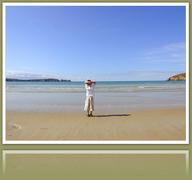 | | Depending on your website's subject or purpose, you may decide to start your home page using a picture of yours with a frame effect on it (like in this paragraph) or with a message to your visitors followed by a link like the one below. | |
|  Enjoy the visit | In this paragraph you will find some recommendation you may or may not follow before to delete it.
Introduce for instance your main subject (a photo album, a catalog, a diary, etc) and use a link to directly jump to it (here or aside in a panel). Adapt everything to your convenience, by removing, changing, adding anything to your needs. From a simple message "welcome to my website, enjoy the visit !" to a blog, make your home page what you want it to be.
Try to keep your homepage as short and clear as possible in order to fully develop your subjects in details into other topics.
Add any others paragraph as needed to keep track of your website changes, to place your "thoughts of the day" , to give your contact information like your email , give your visitors important information or warnings, disclaimers, etc.
Optionally, add a link to contact you by email like this :
Contact me at youremail@yourprovider.ext |
|  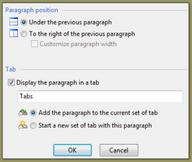 Paragraph titleYou can place successive paragraphs in tab sets by clicking on the Layout link fot a paragraph in TOWeb. |
 Paragraph 1 | | To place successive paragraphs on the same line, go to the Layout settings of the paragraphs in TOWeb. |
|  Paragraph 2 | | Text of your 2nd paragraph. |
|
|
|  | |  | | Last news
 | | You may present shortly here any important information (with or without a picture) and place a link where to find all the details. | |
| |  | |  |
 | |  | | Other information | Use as many panels like this one as you need. If do not need any, just delete them or uncheck all their content. A link can be placed on a button like this :
| |
| |  | |  |
|

